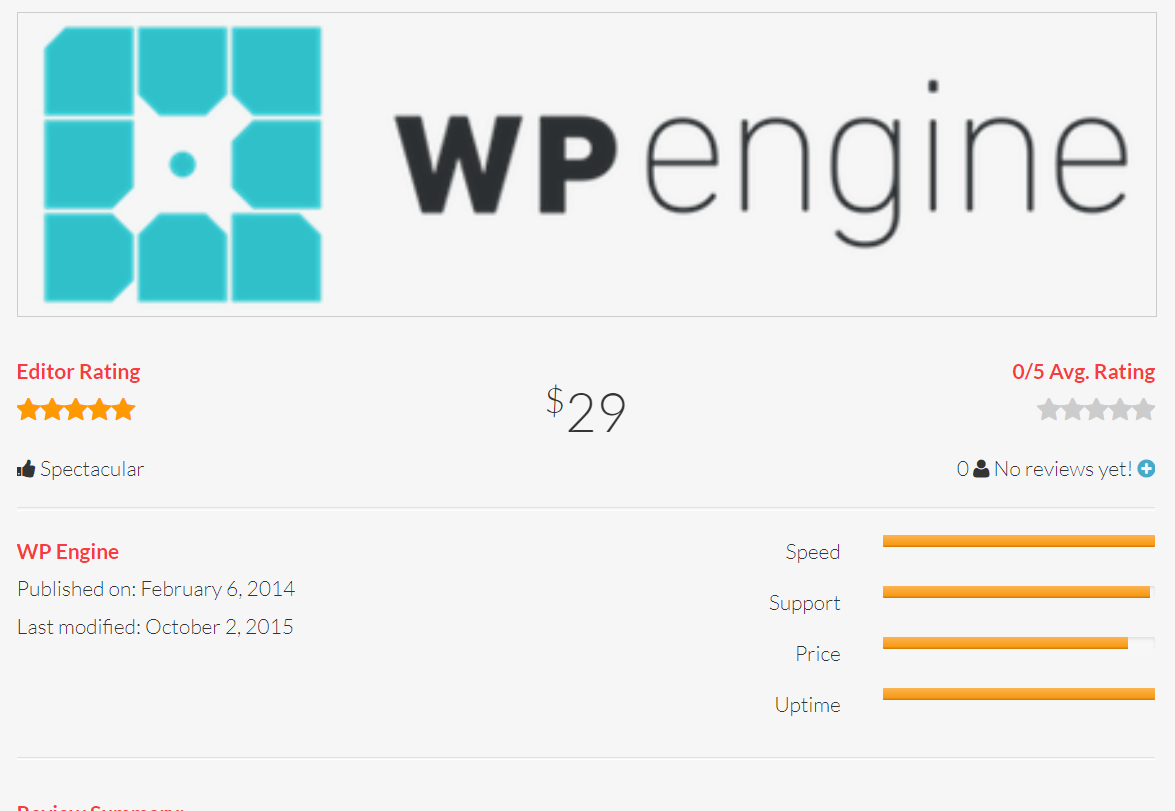WP Engine is one of the most popular WordPress hosting companies for more serious website owners. They offer a first class WordPress hosting experience, famous for their speeds and support I gave them a try last year and have never looked back. In this WP Engine review I’ll be looking at WP Engine as a service as well as testing the speeds and seeing how it effects my crawl rate for Google and later I’ll talk about how a faster website can lead to more conversions.
WP Engine Pricing
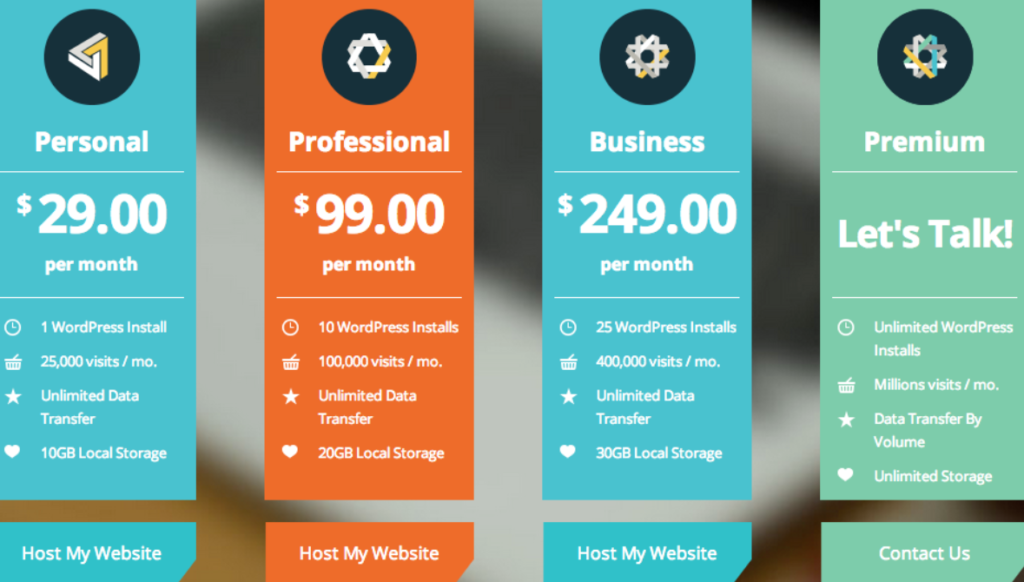
Readers of this blog can get a special offer of 33% off your first three months using this code wpe33
WP Engine Speed
One of the most famous aspects of WP Engine is how fast they are. So just how fast are they? Very. Another of my websites is hosted on WP Engine and I put them to the test as you’ll see in these results. I first tested my website on GTMetrics Without really changing anything you can see WP Engine took care of everything for me. I simply had to sign up and start using their amazing hosting.
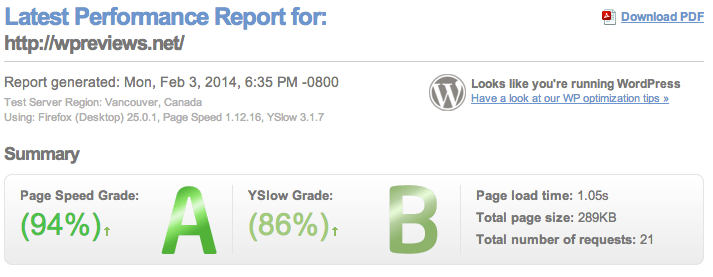

Speed test from Dallas
I then tested the loading times of my website using Pingdom. I did three tests so I could take and average. Here’s the results from Dallas, Texas.
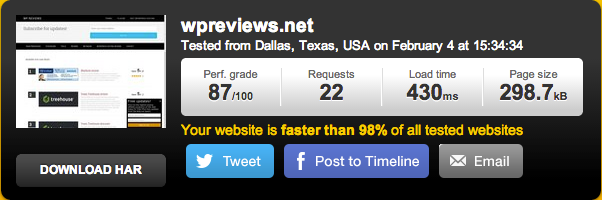
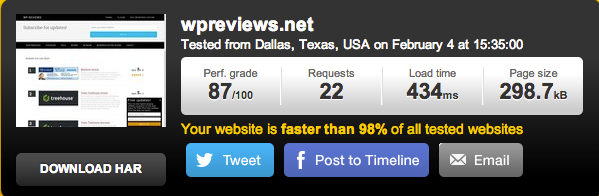
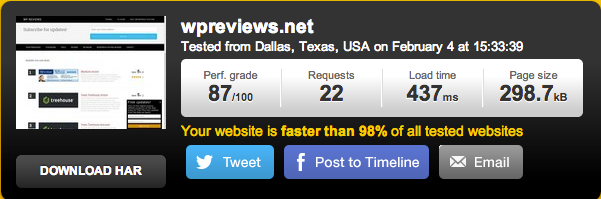
New York
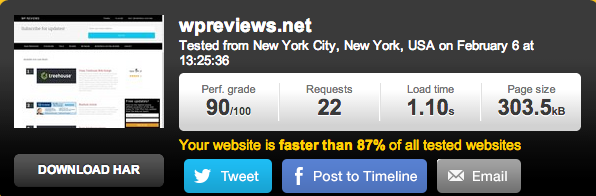

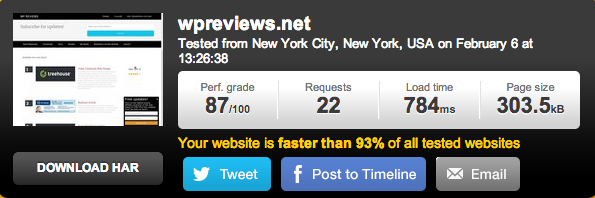
So you can see just how fast my website is with WP Engine but you can argue that my website has a different design than yours thus different amount of HTTP requests and so you won’t get the same results as I did.
This is where this handy little tool comes into play. Here you’ll be able to enter your web address and WP Engine will give you an estimate on the improvements in loading time.
You’ll get information like: Please note that this is just from moving to WP Engine, you can gain faster speeds by following suggested techniques like minifying CSS, JS & HTML, reducing image size etc. Once these steps are complete you’ll get a faster load time than what they estimate.
WHAT IF WP ENGINE WERE YOUR WORDPRESS HOSTING COMPANY?
37% faster total page-load time!
Using the techniques detailed below, moving your blog to WP Engine would shave 0.7 seconds off your page-load time, cut from the 1.9 seconds’ worth of download time currently served from your main domain (wphostinghub.net). Our data is based on this detailed analysis of your website’s behavior when it’s loaded by IE8 over a business-class cable modem, performed by WebPageTest LLC, a 3rd-party, vendor-neutral organization.
5.4x faster delivering HTML
We cache dynamic HTML in a proprietary system built specifically for WordPress, so we can start sending back bytes in 80 ms, instead of the 429 ms it took your server.
1.8x faster delivering statics (stylesheets, javascript, and images)
We automatically put your statics on a CDN (Content Delivery Network), which means your content is cached on edge servers around the world and served lightning-fast from whichever server is closest to the requesting browser. That saves an average 67 ms on each one of these 5 paths over what your current web host is doing.
Scalable under heavy traffic loads
When you get some good PR, everyone floods your site and you go down… at the worst possible time. Does your web host take responsibility for making sure your website scales with traffic?
We do. We recently saw 2000 hits/sec sustained over 15 minutes when a customer of ours got interviewed on the TV show 20/20. No problem.
Security is our responsibility
When you get hacked at other web hosts, it’s up to you to fix it. And they don’t do anything to protect you from hackers in the first place. It’s understandable — when hosting is $20/mo, they can’t afford to be good.
But we can. We have advanced packet-level intrusion-detection systems and firewalls with rules updated daily by our partner, a top-tier security firm. And if you get hacked, we’ll help you fix it.Because we take responsibility.
WordPress expertise for your WordPress questions
Lots of web hosts have fast customer support, meaning they answer the phone quickly with a friendly voice. That’s nice, but if that person doesn’t know anything about WordPress, it’s not helpful.
At WP Engine everyone’s a WordPress expert, because all we do is WordPress, and because that’s how we hire. From the CEO to the designer to the tech support manager, everyone lives and breathes WordPress, every day.
Because you’re using a very fast server there’s so many other benefits as well. This is the image from my Webmaster Tools for my crawl rate when I signed up to WP Engine. As you can see Google can now crawl my website a lot faster. This is important for SEO for various reason but the best explanation I’ve found is this one.
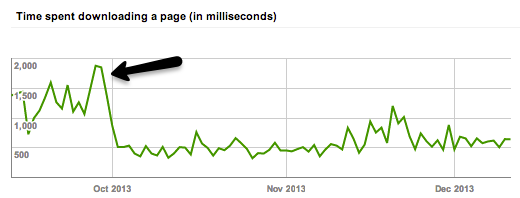
WP Engine Support
As well as speed, WP Engine are famous for their support. They now offer a live chat which you’ll usually be connected to within a few seconds. Their staff know WordPress and it’s comforting to know when asking them a support question you’ll get back a detailed and expert answer with a smile.
Staging Area
One feature I didn’t know about before signing up was the staging area. This was a huge surprise and it’s something I can’t live without anymore.
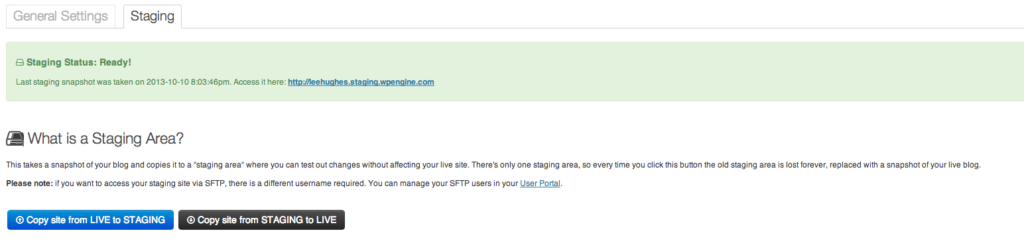
You can basically create another copy of your website on WP Engine servers, edit it as you wish – redesign, tweak content, what you want. When you’re ready, simple copy the staging site to live and it will overwrite the old design with the new one. No time down needed. This is perfect for those who are already changing things yet don’t wish to effect the users experience.