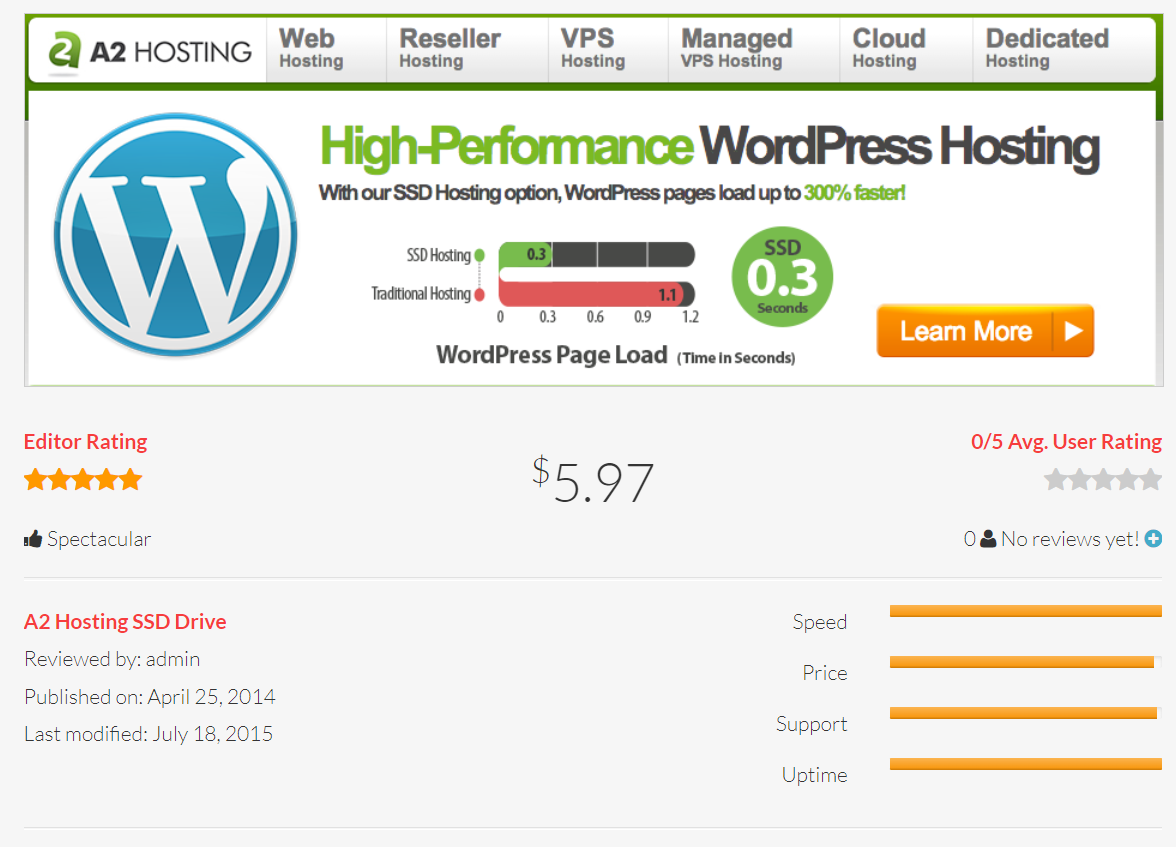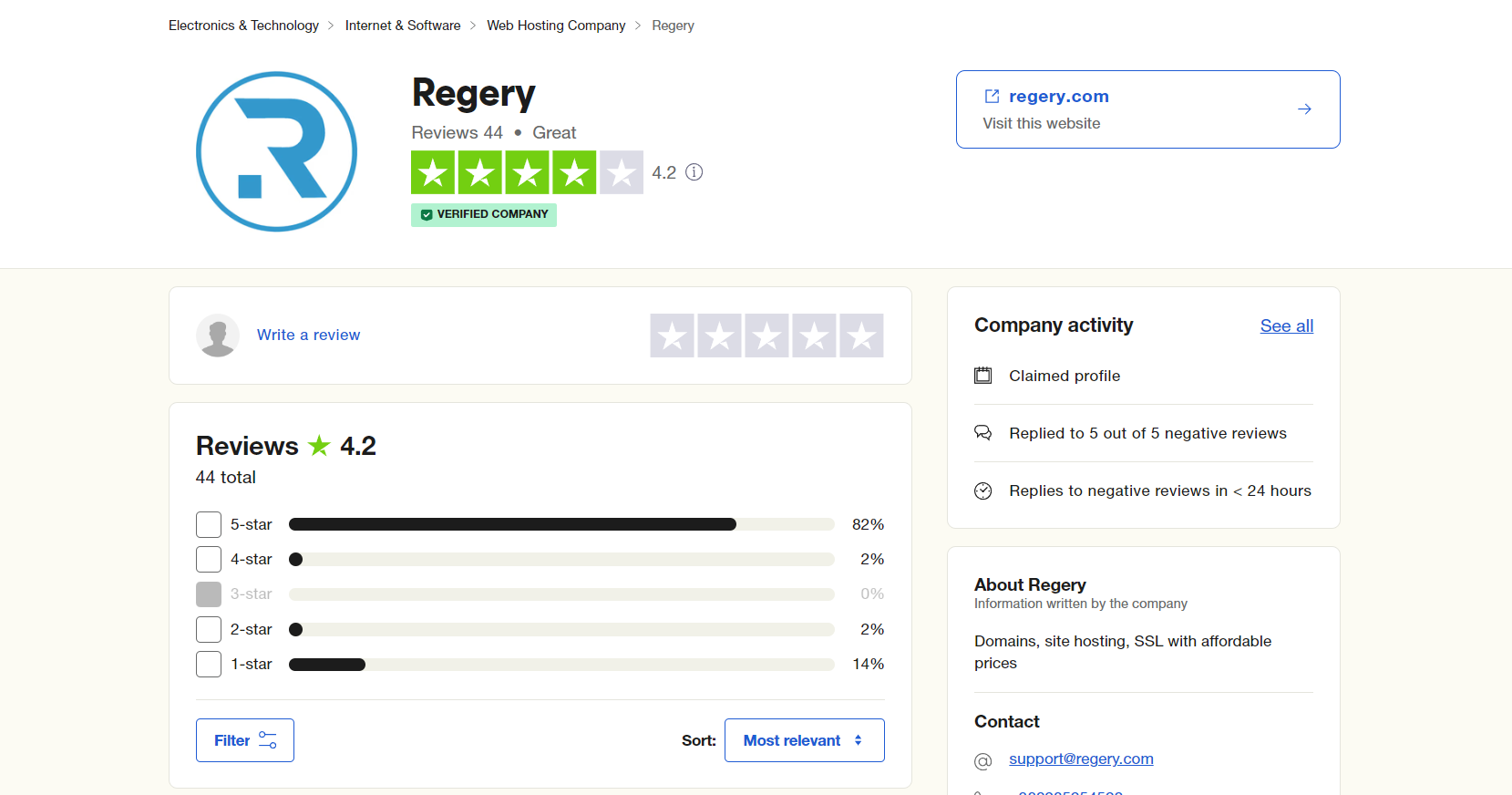In this A2 Hosting review, we’ll look at speed tests to see how fast their SSD drives are and also look at the general setup with A2 Hosting including their no-click install WordPress along with other features and offers, including a coupon code to save you 20% off all packages. A2 Hosting offer shared WordPress hosting with a difference, SSD drives. Below explains exactly what SSD drives are and why they can speed up your website.
SSD Drives
According to Wikipedia SSD drives are:
A solid-state drive (SSD) (also known as a solid-state disk or electronic disk, though it contains no actual “disk” of any kind or motors to “drive” the disks) is a data storage device using integrated circuit assemblies asmemory to store data persistently. SSD technology uses electronic interfaces compatible with traditional block input/output (I/O) hard disk drives, thus permitting simple replacement in common applications. Also, new I/O interfaces like SATA Express are created to keep up with speed advancements in SSD technology.
SSD Drive Speed Tests
With SSD drives explained. A2 Hosting claim to offer speeds 300% faster than their other shared WordPress hosting companies as the following image shows. So we decided to test these speeds.
We tested a default WordPress installation. No plugins, caching plugins or features where added to the installation. So results will vary with websites with features and content but you can help reduce this further by using caching plugins and optimising images and possibly using a CDN. Having knowledge of how to speed up WordPress will only help keep these speeds below.
Test 1
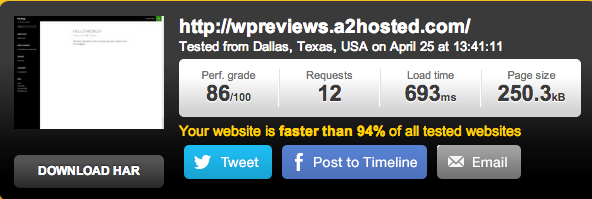
Test 2

Test 3
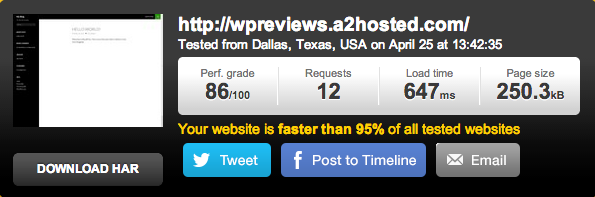
Getting started with A2 Hosting
When you make the decision to sign up with A2 Hosting it’s a simple 3 step process to get your website up and running. We’ll walk you through the 3 steps you can see just how easy and streamlined A2 Hosting has made the signing up process.
Step 1
Step 1 is pretty easy, here you have the options of transferring your domain or register a new domain that you’ve just purchased. Once you’ve done that simply click to continue and you’re on to the next step.
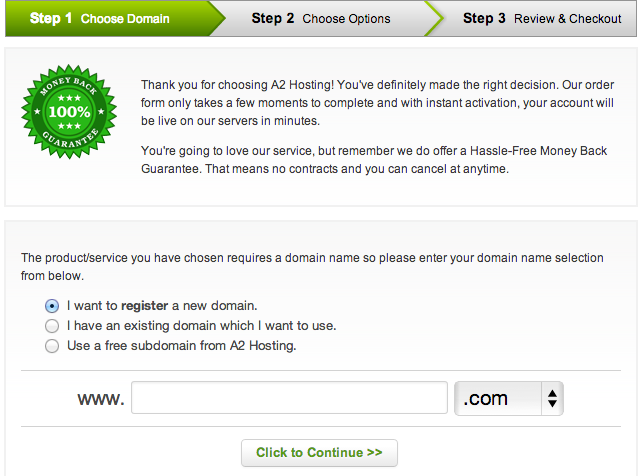
Step 2
Step is how long you want A2 Hosting to host your website, of course the longer you sign up for the cheaper it gets. You also have to options for some add-ons if needed. These include a dedicated IP address, data centre location along with the option of a SSD. You can also decide if you wish to have a SSL certificate with your website.
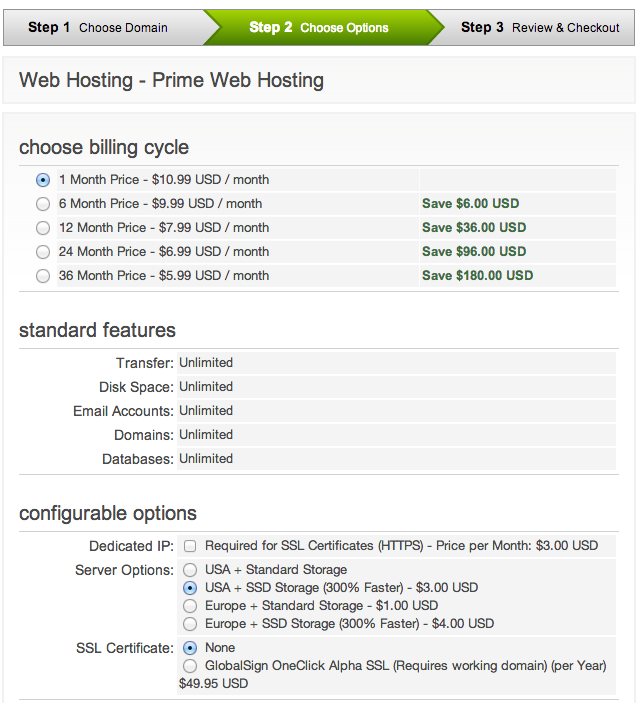
Here’s another feature of A2 Hosting which allows you to install WordPress with no-clicks. It’s all done automatically when you complete the sign up. Pretty cool.
Auto-install WordPress
Step 3
Step 3 is simply your billing info. Enter how you would like to pay and once it’s confirmed you’re done. Pretty simple. After you’ve entered your billing info you’ll get a few emails one with your new information like passwords, links to get into your new website. Some of these emails will be from the CEO
Hello, I’m Bryan, co-founder and CEO of A2 Hosting. On behalf of our team, I would like to thank you for choosing us as your host. Back in 2003, A2 Hosting was founded to provide leading edge, reliable, and developer friendly hosting with personal, in-house support. While we have grown quite a bit since those days, we still aim to provide that same personal atmosphere to each one of our customers. Making sure that happens is my job, and I take it very seriously. I hope you will have a delightful experience with us, and I encourage you to send me any feedback you may have to the Suggestion Box in our My A2 Hosting portal. These suggestions will be directly seen by myself and our management team. I would love to hear about what we are doing right, what we could improve on and any additional services you would like to see us provide. Your satisfaction is our ultimate goal. Thank you, and we hope to serve you for a long time to come.
Then you’ll get an email for your WordPress installation information
Hello, WordPress 3.9 has been installed to your A2 Hosting account by the Softaculous auto-installer. It is important that your domain name is directed to the A2 Hosting server in order for your new WordPress installation to work correctly. If you purchased your domain from us, the settings are correct in most cases. If you transferred your domain or do not plan to do so, you must set the correct nameservers (preferred method) or IP address. The nameservers are shown in your Welcome Email and the IP address can be found in the left column of your cPanel control panel. Your domain registrar (e.g. GoDaddy, Network Solutions) can can help you to make changes to your nameserver or IP address settings. Please note that it may take up to 24 hours for your domain to become Internet accessible. If after 24 hours from the date on this email your domain is still not available, please open a ticket with support.
Along with a follow up email making sure everything’s ok and some offers on add ons etc.
Hi Lee; Thank you again for signing up with A2 Hosting! Did you get everything you needed? Here are a few other services we thought you might be interesed in. Order your first SSL Certificate and save 20% today! Just use the coupon “SSL20”. Our SSL certificates starting from $49.95/yr cost just $39.96 for your first year when you use this discount. An SSL Certificate is recommended for any page where sensitive information is submitted or sent. Even adding an SSL certificate to your blog, CMS or forum login page will help secure your site. Need help? Our support team can help you install your certificate if you need assistance. A Dedicated IP is required for SSL Certificates. Whois Protection Keeps Your Identity Safe! Did you know the contact information you used to register your domain is required to be listed in the publicly available WHOIS record? Unfortunately this leaves you vulnerable to scammers and spammers. Don’t worry though! You can hide your information with WHOIS Protection. Protect yourself now with a TRUSTe Privacy Policy! Does your site have a privacy policy? It’s that page telling your visitors what you will do with the information you collect from them. Almost every site should have a privacy policy. You leave yourself exposed to legal liability without one, even if you’re not a business. Even AdSense, most ad networks and many affiliate programs require you to have a privacy policy just so you can show their ads on your site. Don’t hire an expensive lawyer to help you write a privacy policy. We’ve partnered with TRUSTe so you can create one for your site for just $19.9/yr. With TRUSTe’s easy step-by-step instructions, you’ll generate and publish your privacy policy in minutes. It’s fast, easy and affordable! Transfer Your Domains To A2 Hosting! Do you have a domain hosted with another registrar? Simplify the amount of bills you receive by transferring it to A2 Hosting. You also get the added benefit of DNS management by our Guru Crew support team when you transfer it here. All you need is the EPP code for the domain to get started. Do you have multiple domains you’d like to transfer? Save yourself time and use our bulk domain transfer tool to easily move them to A2 Hosting.
A2 Hosting uptime
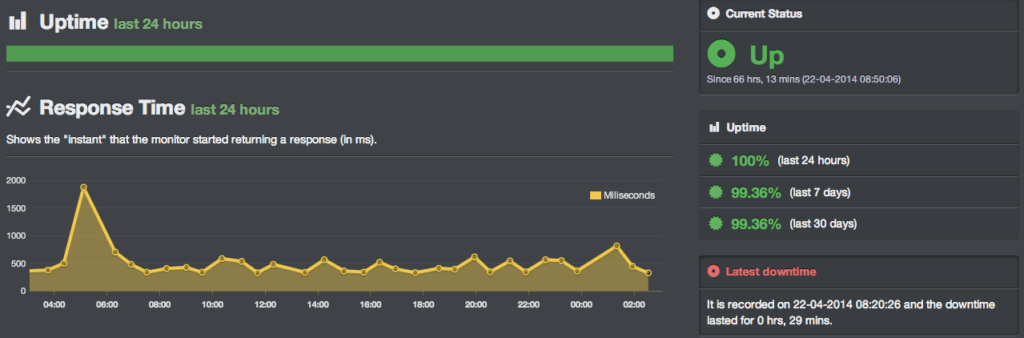
As you can see from our speed tests, the SSD drives are pretty fast. For the price that A2 Hosting offer this service it’s one of the cheapest ways to get a fast loading website. It’s perfect for small businesses who want extra speed and also bloggers with a mid range traffic amount. Overall, our experience with A2 Hosting was positive, everything went smoothly and we got our website up and running in very little time. For the speeds that our tests produced for the price A2 Hosting is a great deal with is why they made our list for the best WordPress hosting